Differentiating impact and non-impact printers are tricky since the differentiating points are more mechanical. The core difference is that the impact printers involve the movement of the mechanical components to print while the non-impact printers do need the movement of mechanical components.
There are a few more differences and we will guide you step by step.
Differences between Impact & Non-impact printers
These are the key differences between the impact and non-impact printers. The differentiating parameters are how they operate and what functions involves within the process of printing.

| Factors | Impact Printers | Non-Impact Printers |
| Mechanical Involvement | Involves mechanical moving components to print | No Mechanical movement for ptinting |
| Printing Style | Produce characters through striking | Doesn't need to strike |
| Print Speed | Printing speed is low | Print speed is high |
| Noise Level | High Noise | low Noise, or even works silently |
| Affordability | Less costs | Costs higher |
| Ability to print Photograph | Cannot print photograph | Can print color photograph |
| Technology | Outdated printing technology | Advanced printing mechanism |
| Source of ink | Inked ribbons | Cartridge & toner |
| Styling Freedom | Character styling cannot be changed | No limit, Can print any style |
| Paper Feeding Pattern | Continuous paper sheet | Individual Paper sheet |
| Paper Tray | No Paper Tray | Paper trays Available |
Impact Printer
An impact printer uses mechanical movement to press the ink ribbon on the paper and visualize the character. Usually, these printers are aged and are not much productive as non-impact printers. There are four types of impact printers those are Dot matrix, daisy wheel, line printer, and drum printers. We will discuss them one by one.
Explore more about digital access badge printers here.
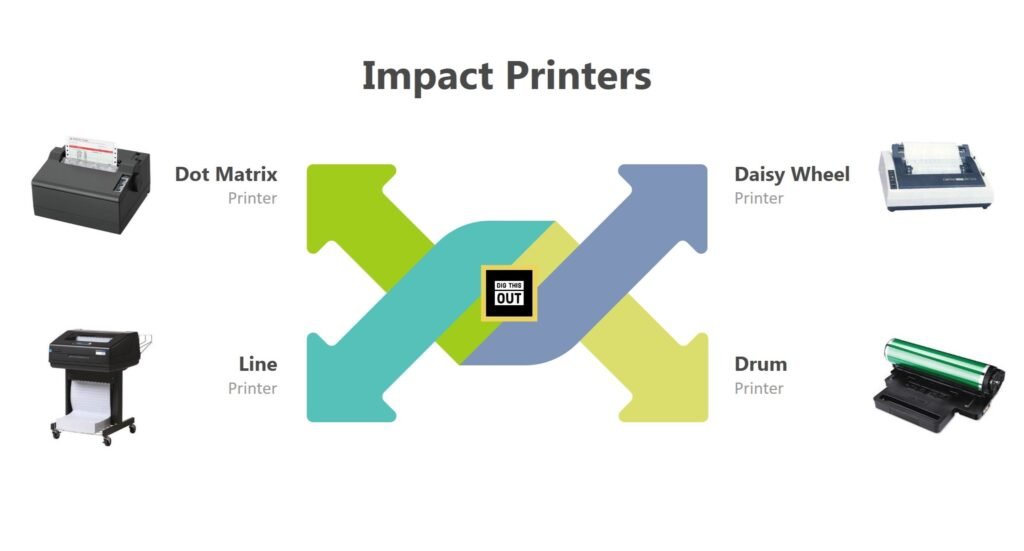
Dot matrix printer
A dot matrix printer has a limited number of pins connected to the same quantity of characters. It operates by striking the pins over the paper to visualize the picture of letters or numbers. In the early 1970s, dot matrix printers were popular for personal use but slowly they faced a downward slopping trend.
Among the competitors, Centronics 101 and IBM 5103 was the most applauded dot matrix printer. However, such printers were efficient during that time. For example, Centronics 101 could print at a speed of 165 characters per second and 6 lines per inch. Apart from a heavy weight of around 155 pounds, the printer could handle the thickness of the original plus four copies.
Daisy Wheel Printer
Daisy wheel printers are even older than the dot matrix types. It used metal or plastic disks that had letters, numbers, and characters. While printing, the disk is used to rotate and place the pin over the inked ribbon to print. Daisy wheel printers are not in use at today’s date.
Line Printer
The specialty of a line printer is that it could print one line at a time so there was a need to feed additional papers continuously. Even they could print at a speed of 600 lines per minute. The line printing technology is partially used by many advanced printers no days with higher capacity.
Drum Printer
A drum printer is used to place characters inside a drum that rotated continuously based on the requirement of characters. A printing hammer behind the paper helped visualize the letters with a rotating drum. It was an advanced technology of impact printers earlier.
Non-Impact Printer
Non-impact printers do have mechanical parts but are not in need of any mechanical movement to print. Usually, non-impact printers spray ink on the paper to make any prints. Examples of non-impact printers are Inkjet, Thermal, Laser, and Electro static printers.

Inkjet Printer
Inkjet is a non-impact printer that propels color droplets into the paper to make the image. These printers are most commonly used for personal or occasional purposes. Regardless of having more advantages, the color of inkjet printers is more expensive. Here are the top inkjet printers for occasional use.
Thermal Printer
Thermal printers use heat to visualize the prints. Due to their quality, durability, and mobility, thermal printers are widely used by banks, retailers, and any other sales point. For example, the receipt comes after swiping our credit cards from thermal printers.
There are some advantages of having a thermal printer which is: easier to carry, doesn’t need direct power, thermal papers are cost efficient and the price of a thermal printer is lower. However, there are some negative sides as well. For instance, the copy made by a thermal printer may fade away after a few months.
Laser Electromagnetic Printer
Laser electromagnetic printers use electromagnetic induction and toner to print characters. They are costly and produce insanely high speed. Usually, such printers are bought by large offices or banks.
Electro Static Printer
Electrostatic printers also known as large printers can print from any storing device. It has its own computer built to process documents. It also uses an electric charge to deposit ink from the toner. Such printers would require paper with a soft coat of zinc oxide. A perfect example of electro-static print is a large print of a world map.
Electrostatic printers can also print small papers such as photocopying or printing books. The cost per page comes to a lower point upon printing a minimum quantity. These are not suitable for personal use since they require start-up time to warm up.
The main difference between an electrostatic & electromagnetic force is that – an electrostatic force works between an electric charge which may not move relative to each other.
On the contrary, an electromagnetic force refers to the interaction at a fundamental level that exchanges photons. However, the electromagnetic force also include electrostatic charge. Source: Slideshare
